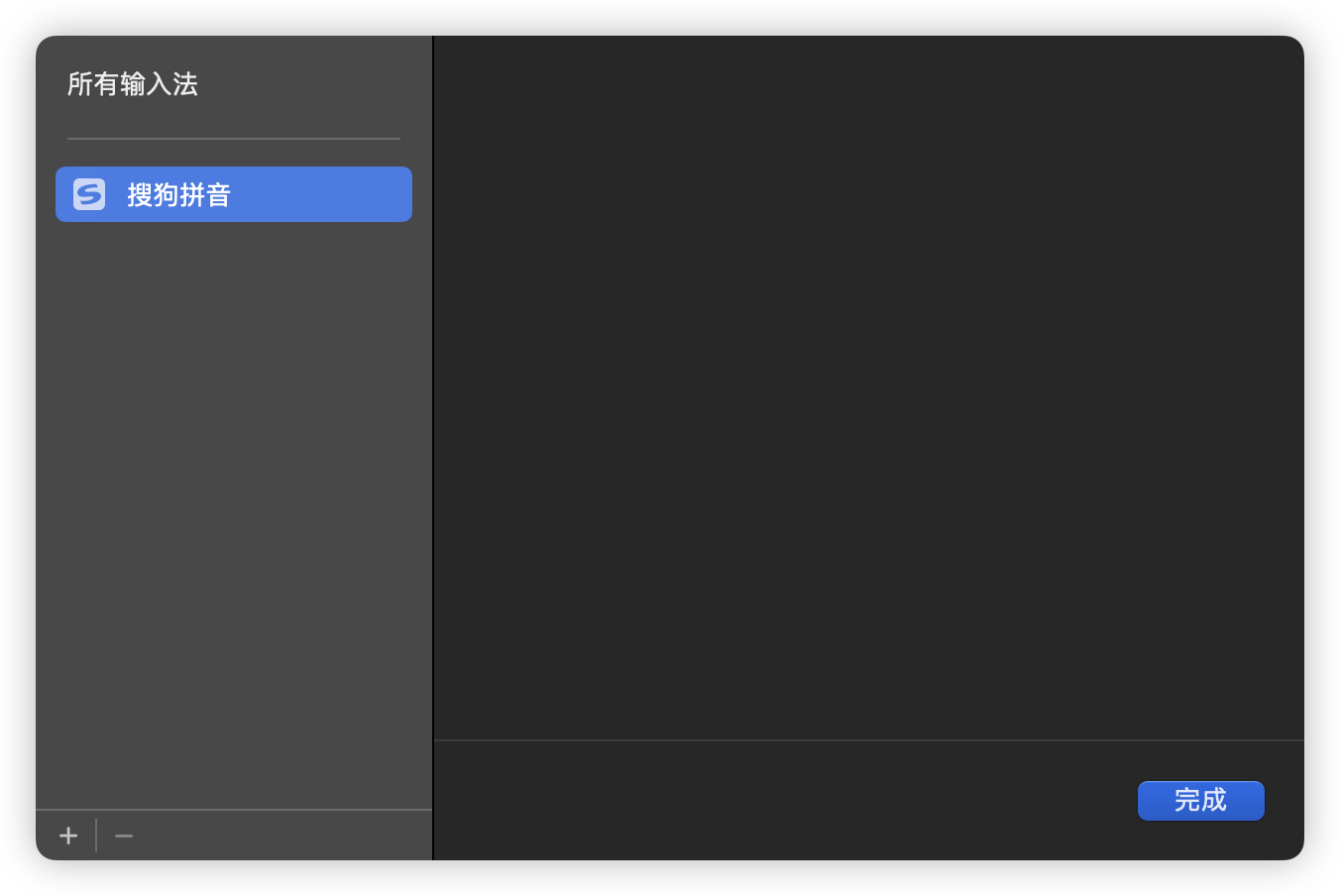WEB端调试有时需要将接口请求拿到本地调试,可以通过postman、apifox等工具发起接口调用,一个接口请求往往涉及到接口路径、请求Header、请求体等信息,通过手动方式显得效率较低,今天给大家介绍一种快捷导入接口的方式,在需要的时候能想起来就行。
步骤一
打开浏览器控制台,鼠标右键复制对应请求,这里以百度相关请求为例。

复制后的cURL格式如下:
1
2
3
4
5
6
7
8
9
10
11
12
| curl 'https://translate.googleapis.com/translate_a/single?client=gtx&sl=auto&tl=zh&dt=t&dt=bd&dj=1&q=test' \
-H 'accept: */*' \
-H 'accept-language: zh-CN,zh;q=0.9' \
-H 'cache-control: no-cache' \
-H 'dnt: 1' \
-H 'pragma: no-cache' \
-H 'priority: u=1, i' \
-H 'sec-fetch-dest: empty' \
-H 'sec-fetch-mode: cors' \
-H 'sec-fetch-site: none' \
-H 'user-agent: Mozilla/5.0 (Macintosh; Intel Mac OS X 10_15_7) AppleWebKit/537.36 (KHTML, like Gecko) Chrome/128.0.0.0 Safari/537.36' \
-H 'x-client-data: CKbfygE='
|
步骤二
将复制的cURL格式导入到API客户端,这里以apifox为例。


可以看到对应的请求数据均以导入,直接发起接口调用即可,浏览器接口复制功能下还有其他复制方式,感兴趣的小伙伴可以尝试下。
文章原始地址 >>