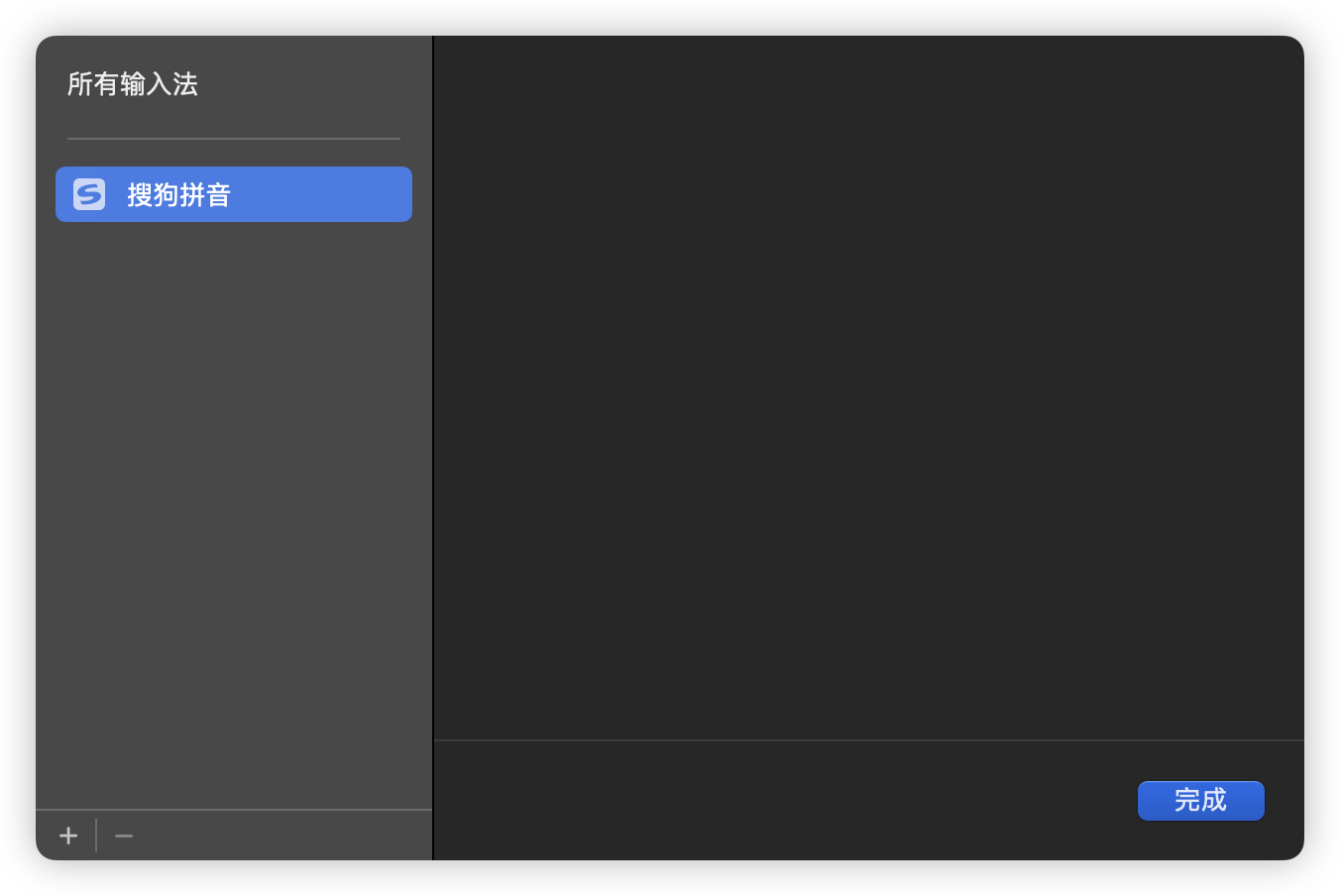Java项目中实体转换无处不在,当实体字段较多或者大批量的进行复制时,通过手工setter/getter显得太LOW,同时兼备高性能要求情况下,MapStruct完全完全能够胜任。官方解释,MapStruct是一个代码生成器,它基于约定优于配置的方法,极大地简化了Java bean类型之间映射的实现。生成的映射代码使用普通方法调用,因此快速、类型安全且易于理解。因为MapStruct是在编译期间生成setter/getter方法,实际运行时就是直接调用setter/getter,效率会非常高。
优点
- MapStruct编译期生成映射代码,所以可以在编译时暴露映射错误的代码,让
错误提前暴露;
- 因为使用
setter/getter方式,而非反射方式,所以可以更快的执行效率;
- 可以实现
深拷贝,自动类型转换,如枚举转换;
- 进行自定义的映射,
多种映射方式,下边具体说明;
性能对比
| 对比对象 |
10个对象复制1次 |
1万个对象复制1次 |
100万个对象复制1次 |
100万个对象复制5次 |
| MapStruct |
0ms |
3ms |
96ms |
281ms |
| Hutools的BeanUtil |
23ms |
102ms |
1734ms |
8316ms |
| Spring的BeanUtils |
2ms |
47ms |
726ms |
3676ms |
| Apache的BeanUtils |
20ms |
156ms |
10658ms |
52355ms |
| Apache的PropertyUtils |
5ms |
68ms |
6767ms |
30694ms |
使用
依赖
1
2
3
4
5
6
7
8
9
10
11
12
13
14
15
16
17
18
19
20
21
22
23
24
25
26
27
28
29
|
<dependencies>
<dependency>
<groupId>org.mapstruct</groupId>
<artifactId>mapstruct</artifactId>
<version>${org.mapstruct.version}</version>
</dependency>
</dependencies>
<build>
<plugins>
<plugin>
<groupId>org.apache.maven.plugins</groupId>
<artifactId>maven-compiler-plugin</artifactId>
<version>3.8.1</version>
<configuration>
<source>1.8</source>
<target>1.8</target>
<annotationProcessorPaths>
<path>
<groupId>org.mapstruct</groupId>
<artifactId>mapstruct-processor</artifactId>
<version>${org.mapstruct.version}</version>
</path>
</annotationProcessorPaths>
</configuration>
</plugin>
</plugins>
</build>
|
定义转换接口
1
2
3
4
5
6
7
8
9
10
11
12
13
14
15
16
17
18
19
20
21
22
23
24
25
26
27
28
29
30
31
32
33
34
35
36
37
38
39
40
41
42
43
44
45
|
@Mapper
public interface OrderConvertor {
OrderConvertor INSTANCE = Mappers.getMapper(OrderConvertor.class);
OrderModel toModel(OrderDo orderDo);
List<OrderModel> toModel(List<OrderDo> orderDos);
OrderDo toDo(OrderModel orderModel);
List<OrderDo> toDo(List<OrderModel> orderModels);
}
|
编译结果

MapStruct会自动生成对应接口的实现,并自动完成属性映射关系,List会自动进行批量处理。
调用
1
2
3
4
5
6
7
8
9
10
11
12
13
14
15
16
17
18
19
20
|
@Service
public class OrderService {
public List<OrderModel> getOrderList() {
List<OrderDo> result = selectOrderList();
return OrderConvertor.INSTANCE.toModel(result);
}
}
|
插件

上边的使用方式虽然能够正常使用,但是在一些属性配置映射上和提示上,如果使用插件能够提升使用体验,IDEA中可以直接安装Mapstruct Support插件,当然Eclipse也有对应的插件。
特性
- 突出显示目标属性和源属性。将目标属性和源属性转到声明的setter / getter中;
- 错误和快速修复:
- 缺少@Mapper或@MapperConfig注解检查;
- 快速修复未映射的目标属性,添加未映射目标属性和忽略未映射目标属性;

其他用法
更加详细的内容可以查看官方文档,发布文章时最新版本是 MapStruct 1.5.3.Final.html。
基础映射
1
2
3
4
5
6
7
8
9
10
| @Mapper
public interface CarMapper {
@Mapping(target = "manufacturer", source = "make")
@Mapping(target = "seatCount", source = "numberOfSeats")
CarDto carToCarDto(Car car);
@Mapping(target = "fullName", source = "name")
PersonDto personToPersonDto(Person person);
}
|
target表示目标属性名,source表示源属性名,一般在目标属性和源属性不同时使用,相同的属性名会自动进行映射。
映射器添加自定义方法
1
2
3
4
5
6
7
8
9
10
11
| @Mapper
public interface CarMapper {
@Mapping(...)
...
CarDto carToCarDto(Car car);
default PersonDto personToPersonDto(Person person) {
}
}
|
自定义方法personToPersonDto并实现,在生成的实现类中会进行覆盖使用。
多个源参数映射
1
2
3
4
5
6
7
8
9
10
11
| @Mapper
public interface AddressMapper {
@Mapping(target = "description", source = "person.description")
@Mapping(target = "houseNumber", source = "address.houseNo")
DeliveryAddressDto personAndAddressToDeliveryAddressDto(Person person, Address address);
@Mapping(target = "description", source = "person.description")
@Mapping(target = "houseNumber", source = "hn")
DeliveryAddressDto personAndAddressToDeliveryAddressDto(Person person, Integer hn);
}
|
存在多个源参数,使用参数名.属性名的方式进行表示,也可以直接使用基础类型的属性名称。
嵌套属性映射到当前目标
1
2
3
4
5
6
7
8
| @Mapper
public interface CustomerMapper {
@Mapping( target = "name", source = "record.name" )
@Mapping( target = ".", source = "record" )
@Mapping( target = ".", source = "account" )
Customer customerDtoToCustomer(CustomerDto customerDto);
}
|
当源参数中存在对象属性,可以手动进行映射,或者直接使用”.”的方式将对象中的属性全部映射到当前目标对象。
表达式方式
1
2
3
4
5
6
7
8
9
10
11
| @Mapper
public interface SourceTargetMapper {
SourceTargetMapper INSTANCE = Mappers.getMapper( SourceTargetMapper.class );
@Mapping(
target = "timeAndFormat",
expression = "java( new org.sample.TimeAndFormat( s.getTime(), s.getFormat() ) )"
)
Target sourceToTarget(Source s);
}
|
支持使用java代码块进行转换,一般可以将静态方法处理的字段放到这里。
更新现有实例
1
2
3
4
5
| @Mapper
public interface CarMapper {
void updateCarFromDto(CarDto carDto, @MappingTarget Car car);
}
|
@MappingTarget源参数,编译时会将carDto参数中的属性映射到car参数中。
Map映射
1
2
3
4
5
6
| @Mapper
public interface CustomerMapper {
@Mapping(target = "name", source = "customerName")
Customer toCustomer(Map<String, String> map);
}
|
直接将map中的key进行映射。
更多用法
还有更多其他用法,比如:
- 支持映射定义的public属性;
- 支持映射参数Builder模式;
- 使用注入方式引入转换器;
- 数据类型字段转换,如枚举、日期,支持日期格式化,支持数字类型格式化,具体可以看 Implicit type conversions;
- 集合类型自动转换;
- 转换Stream;
- ……
总结
MapStruct还有很多其他高阶特性,限于篇幅文章仅仅列举部分示例,有兴趣的同学可以查看对应文档试试。使用适当的工具有效提高编程效率,在使用工具过程中我们也了解其实现原理,不断提高自身。后边有时间也把MapStruct实现原理拿出来讲讲,跟大家一起学习进步!